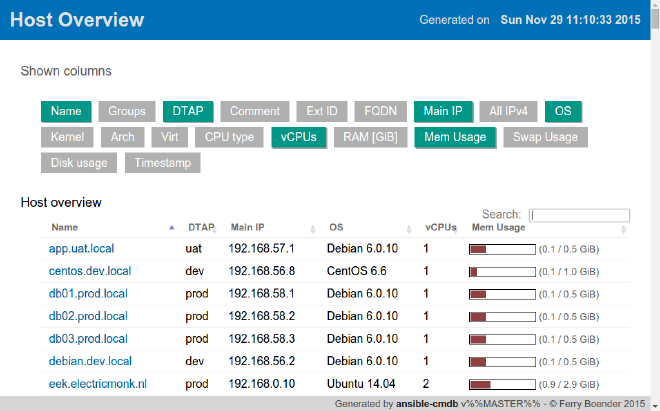
ansible-cmdb makes it simple to collect summary data about all the machines on your home network. For example, how much RAM and disk space they’re using.
Here’s how I set it up to generate a regular HTML report that I can view in my web browser.
Install #
pip install ansible-cmdb
Make output directories #
# Directory for dumping stats from each host
sudo mkdir /var/www/html/ansible
# Directory for creating the HTML page
sudo chown paul:paul /var/www/html/ansible
mkdir /var/www/html/ansible/cmdb
Create a shell script #
#!/bin/bash
# ~/scripts/ansible/monitor-get-stats.sh
# Fetch the facts from each host, then generate a static HTML report
ANSIBLE_HOSTS="monitor" # the name of the group I want to query
# from my inventory (/etc/ansible/hosts)
ansible -m setup --tree ~/ansible/stats/cmdb/ "$ANSIBLE_HOSTS"
ansible-cmdb ~/ansible/stats/cmdb/ > /var/www/html/ansible/cmdb/overview.html 2>&1
Serve the report from your web server #
You can now open the file in your web browser at file:///var/www/html/ansible/cmdb/overview.html
To host it on my webserver, so that I can access it through a simple URL, I configured Caddy.
Edit your Caddy configuration (/etc/caddy/Caddyfile), adding an entry like:
:80 my-pc.example.com {
...
handle_path /cmdb {
root * /var/www/html/ansible/cmdb
try_files {path} overview.html index.html
file_server
}
Run sudo systemctl reload caddy and browse to `
https://my-pc.example.com/cmdb