Jira is a mature issue tracking system with advanced workflow features. While there are free options for maintaining bug and feature lists, JIRA is practically free: its parent company offers a non-crippled 10-user version for only $10 (and donates the proceeds to charity). JIRA also provides free licenses to some open source projects.
I use the the Netbeans development platform, which has a JIRA plugin that lets you manage your list within the IDE. The plugin officially supports the JIRA 3.x series, not the latest JIRA release 4. Therefore, this how-to addresses installation of JIRA 3.13 on a Debian 5.x (Lenny) server and assumes you’ve already downloaded JIRA . Aside from the repositories, the steps are the same in Ubuntu.
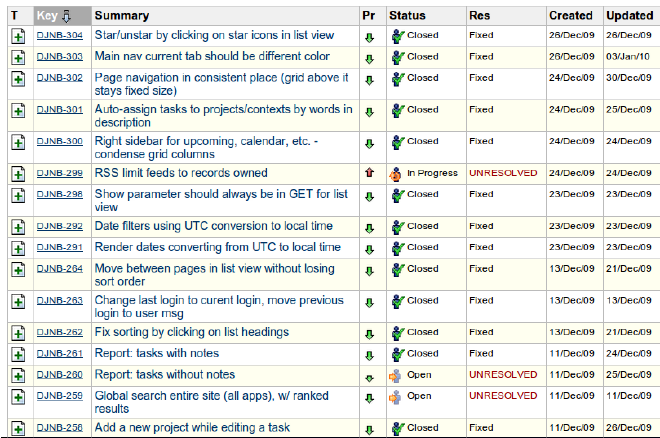
###Get Java
Edit your repository list (/etc/apt/sources.list) to include the non-free repository:
deb http://ftp.debian.org/debian lenny main contrib non-free
Install the Java6 Software Development Kit:
sudo apt-get install sun-java6-jdk
###Create Jira User and Database
sudo apt-get install postgresql
Add these lines to the end of /etc/profile (they tell Tomcat server where Java is installed):
JAVA_HOME=/usr/lib/jvm/java-6-sun
export JAVA_HOME
Create a user with a home directory of /usr/local/jira:
sudo /usr/sbin/useradd --create-home --home-dir /usr/local/jira --shell /bin/bash jira
Become the jira user and verify that you set up the home directory properly:
paul@track:~$ sudo su - jira
jira@track:~$ pwd
/usr/local/jira
So far, we have created a jira system user. Now we also need to create a jira postgresql user. We’ll create the account by becoming the postgresql user:
paul@track:~$ sudo su - postgres
postgres@track:~$ createuser -P jira
Enter password for new role:
Enter it again:
Shall the new role be a superuser? (y/n) n
Shall the new role be allowed to create databases? (y/n) y
Shall the new role be allowed to create more new roles? (y/n) n
Next, we need a postgresql database for JIRA:
paul@track:~$ sudo su - jira
jira@track:~$ createdb jira_313
###Install JIRA, JDBC, and Pre-Startup Configuration
We’re going to unpack JIRA in the jira user’s home directory we created earlier (/usr/local/jira), and create a symlink to shorten the path to it:
sudo su - jira
tar xvzf atlassian-jira-enterprise-3.13.3-standalone.tar.gz
ln -s atlassian-jira-enterprise-3.13.3-standalone jira-3.13
JIRA needs the JDBC driver to connect itself to the postgresql database. Download it from here, and place it in the lib subdirectory:
cd /usr/local/jira/jira-3.13/common/lib
wget http://jdbc.postgresql.org/download/postgresql-8.4-701.jdbc4.jar
Go to the conf subdirectory and edit the file server.xml. Replace the username, password, driverClassName and url lines and delete the lines defining minEvictableIdleTimeMillis and timeBetweenEvictionRunsMillis:
cd /usr/local/jira/jira-3.13/conf
jira@track:~/jira-3.13/conf$ diff server.xml.000 server.xml
14,19c14,17
< username="sa"
< password=""
< driverClassName="org.hsqldb.jdbcDriver"
< url="jdbc:hsqldb:${catalina.home}/database/jiradb"
< minEvictableIdleTimeMillis="4000"
< timeBetweenEvictionRunsMillis="5000"
---
> username="jira"
> password="jira"
> driverClassName="org.postgresql.Driver"
> url="jdbc:postgresql://localhost/jira_313"
Finally, go to the classes subdirectory and edit these two lines:
jira@track:~/jira-3.13/atlassian-jira/WEB-INF/classes$ diff entityengine.xml.000 entityengine.xml
100,101c100,101
< <datasource name="defaultDS" field-type-name="hsql"
< schema-name="PUBLIC"
---
> <datasource name="defaultDS" field-type-name="postgres72"
> schema-name="public"
Note that the field-type name is “postgres72”, even though we’re using the postgresql 8.4 driver.
###Start JIRA
jira@track:~/jira-3.13$ ./bin/startup.sh
If problems, check the log for errors:
jira@track:~/jira-3.13$ tail logs/catalina.out
Login and begin setting up JIRA:
http://<your server IP address>:8080/
###Resources
- Atlassian JIRA $10 license offer
- Setting up JIRA Standalone and PostgreSQL on Linux (Atlassian wiki)
- Installing Java on Ubuntu or Debian (Atlassian wiki)
- Running the Setup Wizard (Atlassian wiki)